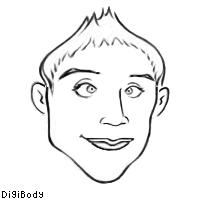
1. Rollover Images simply change when your mouse hovers over it. These images usually link to other pages.
2. A simple rollover is using the swap image which when hovering over a image it changes to a different image.
3. A disjointed rollover happens when the user hovers over one image and another image on the page appears.
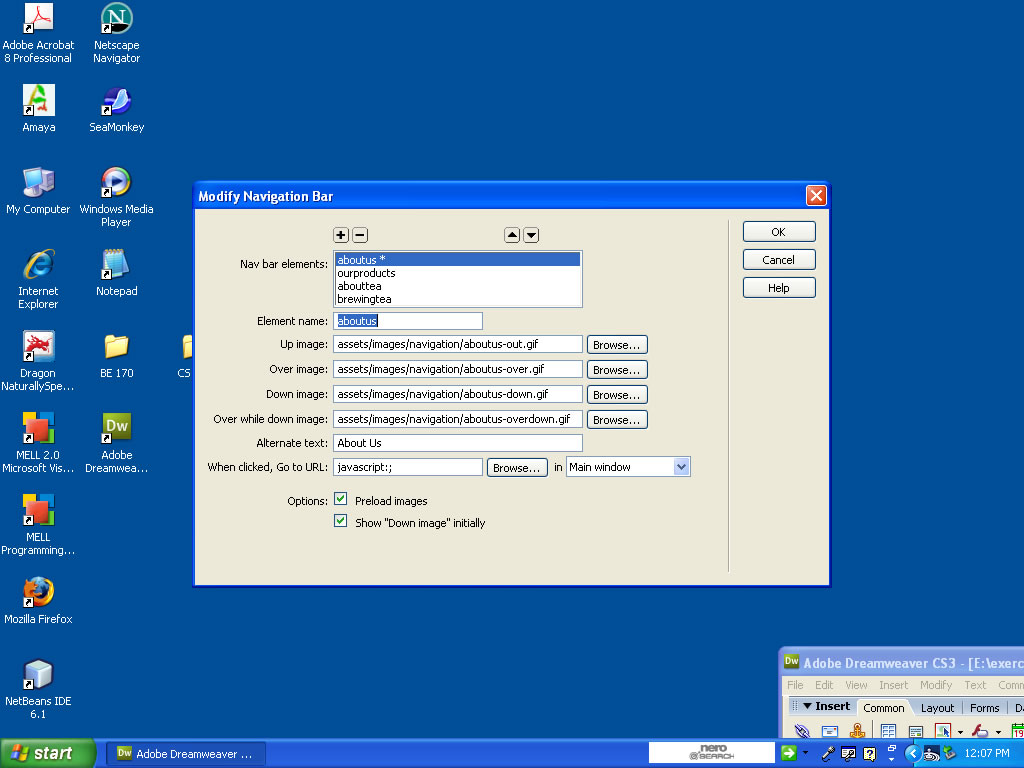
Editing images is very important in web page design. Brightness, Contrast, Crop, and Sharpness can all be used to make an image appear clearer and easily viewed by the user. But, even with the built-in tools the images may need further editing.
This is where other Adobe software comes in handy. Fireworks and Photoshop are used to simply edit photo's. Tools such as Hue/Saturation and Colorize alter the appearance. It is also possible to send images from Fireworks and Photoshop directly to Dreamweaver CS4. Dimensional Size is the heighth and the width of an image and File Size is how many bytes and image is.
http://www.hostingct.com/design/tutorials/imagesize.shtml
http://websiteowner.info/articles/design/filesize.asp
http://www.webdevelopersnotes.com/design/optimizing_web_pages.php3
